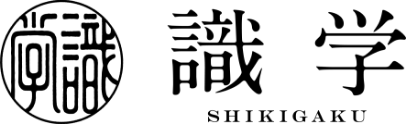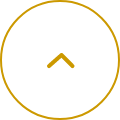I want to change my e-mail address.
System administrators and content administrators can also change the email address of users with equal or lower privileges than themselves.
Procedure:
(For users with system administrator or content administrator privileges)
1. Access Home > Organization Settings > User Management
2. Click the “Edit” button for the target user
3. Enter the new email address in the “Email Address” field for the user you wish to change, then click the “Save” button to complete.